Build Faster with Userdoc MCP
By Chris Rickard · 27 May 2025
✨ Summarize & explore this article with AI:ChatGPT
Perplexity
Gemini
Claude
Grok
Want to know something mind blowing? Companies are reporting that up to 95 percent of their code is now written by AI (TechCrunch).
But AI coding assistants are only as good as the instructions and context they receive. To generate great code, they need great requirements.
Userdoc MCP closes that gap: any AI-assisted coding tool can now pull live requirements – acceptance criteria, test cases, images and tech notes – straight from Userdoc, giving your AI assistant the exact brief it needs to start coding.
Userdoc MCP works with Cursor, Github Copilot, Windsurf, Claude Desktop, and more.
Let's see it in action (2-min video)
Watch AI requirements from Userdoc be implemented by an AI coding assistant in Cursor.
How it works
- Write crystal-clear requirements in Userdoc - Our AI helps businesses create detailed requirements up to 70% faster than manually
- Bring Userdoc into your coding tools - Connect our MCP server, then just ask the AI coding tool to
Get <requirement-name>- Userdoc pulls in the detailed requirement, any attached UI designs, technical notes, and test cases - Generate a plan - AI Coding works 1000% better with a plan - especially one that a human reviews. Userdoc's MCP server helps with that - simply type
Create implementation plan - AI-assisted coding - Work through the plan step by step, review AI changes, and repeat until the implementation matches the spec.
Dealing with (inevitable) changes
Requirements evolve as projects progress. When changes happen in Userdoc, the MCP server automatically syncs them to your development environment, simply ask your AI coding assistant to Get the latest version on any requirement, and it will highlight what's changed since your last implementation. This keeps everyone aligned and prevents rework from outdated specs.
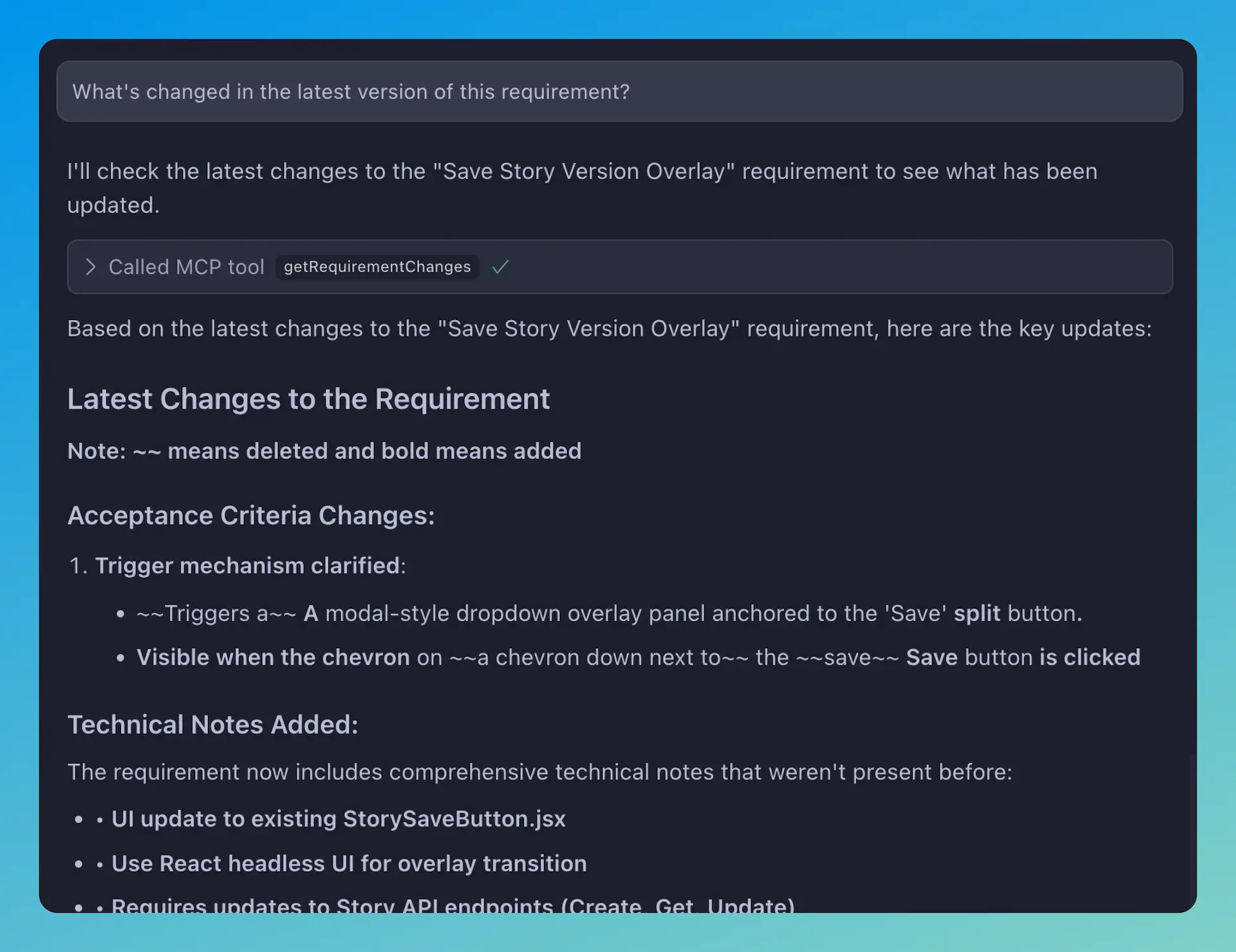
Why teams love it
Userdoc MCP has been in beta for a couple of months and the feedback has been fantastic.
- Zero context gap – Devs pull the exact requirement, so there's no need to re-explain anything to the AI.
- Structured plans in minutes – MCP drafts the step-by-step implementation path; devs simply sanity-check and dive in.
- Quality baked in – Tech notes, UI designs and test cases travel with the requirement, slashing misunderstandings.
- Tool-agnostic – Any editor that speaks MCP works out of the box – Cursor, Copilot, Claude Desktop, Windsurf and more.
- Always in sync – Update the story in Userdoc and coding assistants immediately reflect the change; no stale specs.
- Faster onboarding – New team-mates can pull detailed system documentation from Userdoc, cutting ramp-up time.
- Secure by design – OAuth, SAML and role-based access controls ensure team members see only what they're authorised to.
But Wait... It's not just for coding assistants
Plot twist, although this was initially built for AI code tools - Userdoc's MCP integration works with any MCP-enabled AI tool, including Claude Desktop and other assistants.
This means your entire business can tap into Userdoc context for use in other AI tools — for example, I used Claude Desktop below to draft an announcement post about a new feature from Userdoc.
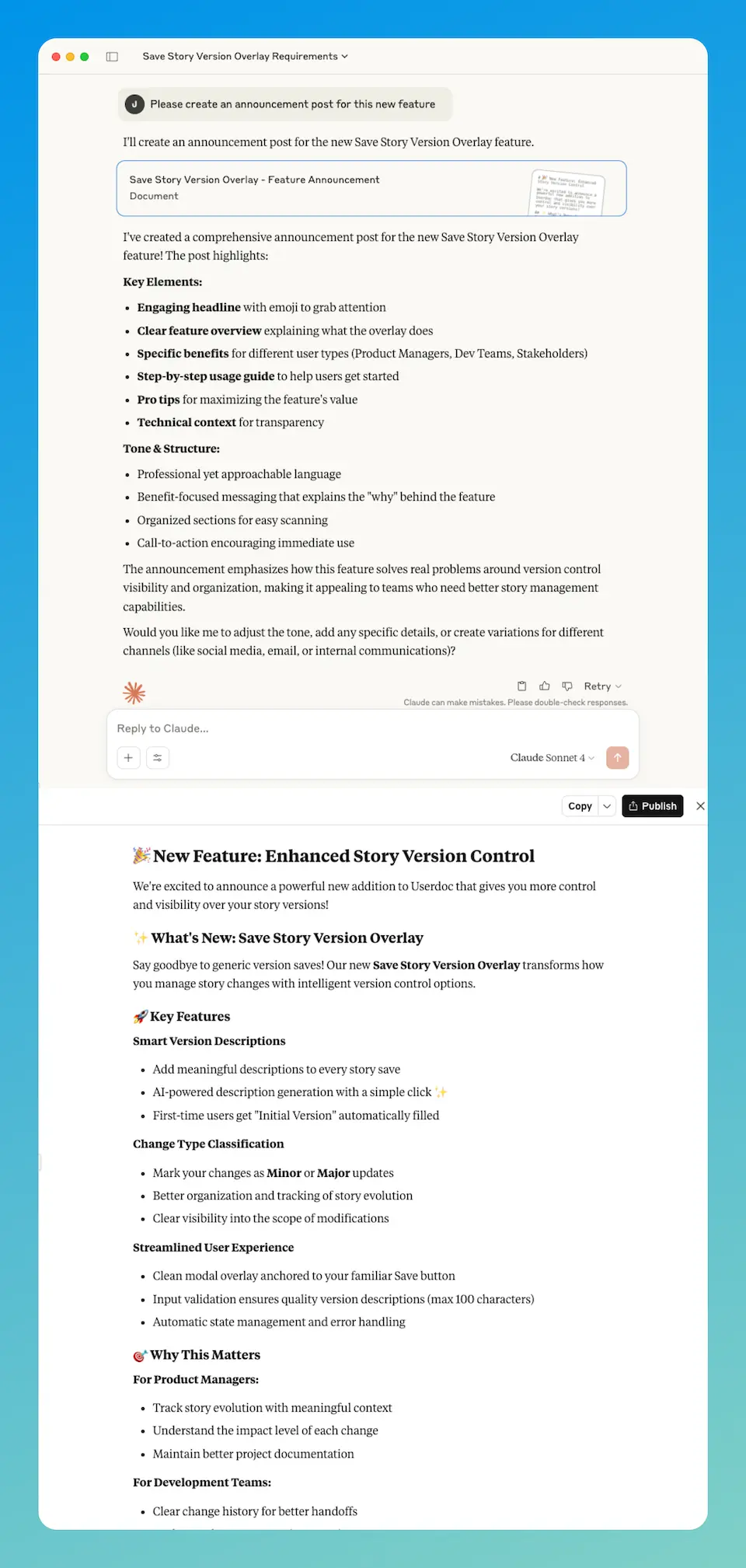
To do this I simply connected Claude Desktop to Userdoc MCP, and typed
Get requirement Story Version Overlay
And then...
Please create an announcement post for this feature
💥 Bang. The possibilities are endless.
Get started today
As of today, Userdoc MCP is live on all paid plans.
Simply visit our Userdoc Knowledge Base for instructions on how to connect your MCP compatible client.
✨ Build better requirements. Build better software ✨
Try Userdoc free today
