What are User Journeys?
By Chris Rickard · September 14th, 2023
✨ Summarize & explore this article with AI:ChatGPT
Perplexity
Gemini
Claude
Grok
Understanding users' needs and preferences is just the first part of building a great product or service. The next critical step is mapping out how these users interact with your product, navigating its features and functionalities to reach their desired outcome. This is where the concept of user journeys comes into play, providing invaluable insights to create efficient and enjoyable experiences for your users.
User journeys are detailed steps of how users interact with your product or service to reach specific goals.
That goal may be "Making an order" that details a functional user journey from discovering your software, all the way through to purchasing something. Or it could be a smaller journey, such as "Cancelling an order".
In this blog post, we'll explore user journeys in greater depth, discussing their importance and how to create them effectively. We'll also examine how Userdoc can support your team in defining and optimizing user journeys, ensuring a seamless user experience.
Why are User Journeys Important?
At Userdoc we feel user stories are a great way to understand what is being built and why, while user personas communicate who we are building for and why. Lastly, user journeys paint a clear narrative of how they will interact to meet their goals.
The primary benefits of creating user journeys include:
- Optimization: By understanding users' step-by-step interactions with your product, you can identify areas where the experience can be optimized or streamlined to reduce friction and boost user satisfaction.
- User-Centric Design: Mapping user journeys encourages a user-centric approach to design, ensuring your product or service meets users' needs, preferences, and expectations at every step.
- Problem-solving: User journeys reveal pain points, potential areas of confusion, and other obstacles users encounter, helping your team pinpoint issues that need to be resolved.
- Collaboration and Communication: Visual representations of user journeys serve as a common reference point for team members and stakeholders, fostering alignment and facilitating communication throughout the product development process.
- Long-term documentation: User journeys are helpful not just at the start of a project or feature, but also long afterwards. They help new team members understand the system, and the product team incorporate new features taking existing journeys into account.
How to Create User Journeys
- Start at the Start: Begin by mapping the ideal, or "happy path," that a user experiences. No obstacles, frustrations, or setbacks, and goes from the start of your product, to your ideal endpoint. This approach helps you visualize the most efficient and enjoyable experience possible for your users, providing a blueprint for further journeys.
- Use a Fictional Narrative: Start by constructing a functional narrative, don't just write "They find the website and register", talk about how they found it. Did they have a problem and Google it? Did someone tell them about it at a party? Get creative! Detailed narratives help the reader empathise, and truly understand the situation.
- Use Your Personas: Leverage your user personas to identify the specific needs, preferences, and goals of each user. By incorporating these personas, your user journeys will be anchored in a deep understanding of your target audience, ensuring that each step caters to their unique expectations.
- Incorporate Your Features: Integrate the features and functionalities outlined in your user stories into the user journey, ensuring that each user action is supported by relevant product elements. This alignment ensures that your product not only delivers on your users' needs but also offers a cohesive, seamless experience.
- Not so Happy Paths: Create further user journeys that map alternate paths. These might include abandoning mid-registration, asking for a refund. Whatever alternate routes there are in the system that need to be communicated.
How Userdoc Can Make User Journeys a Breeze
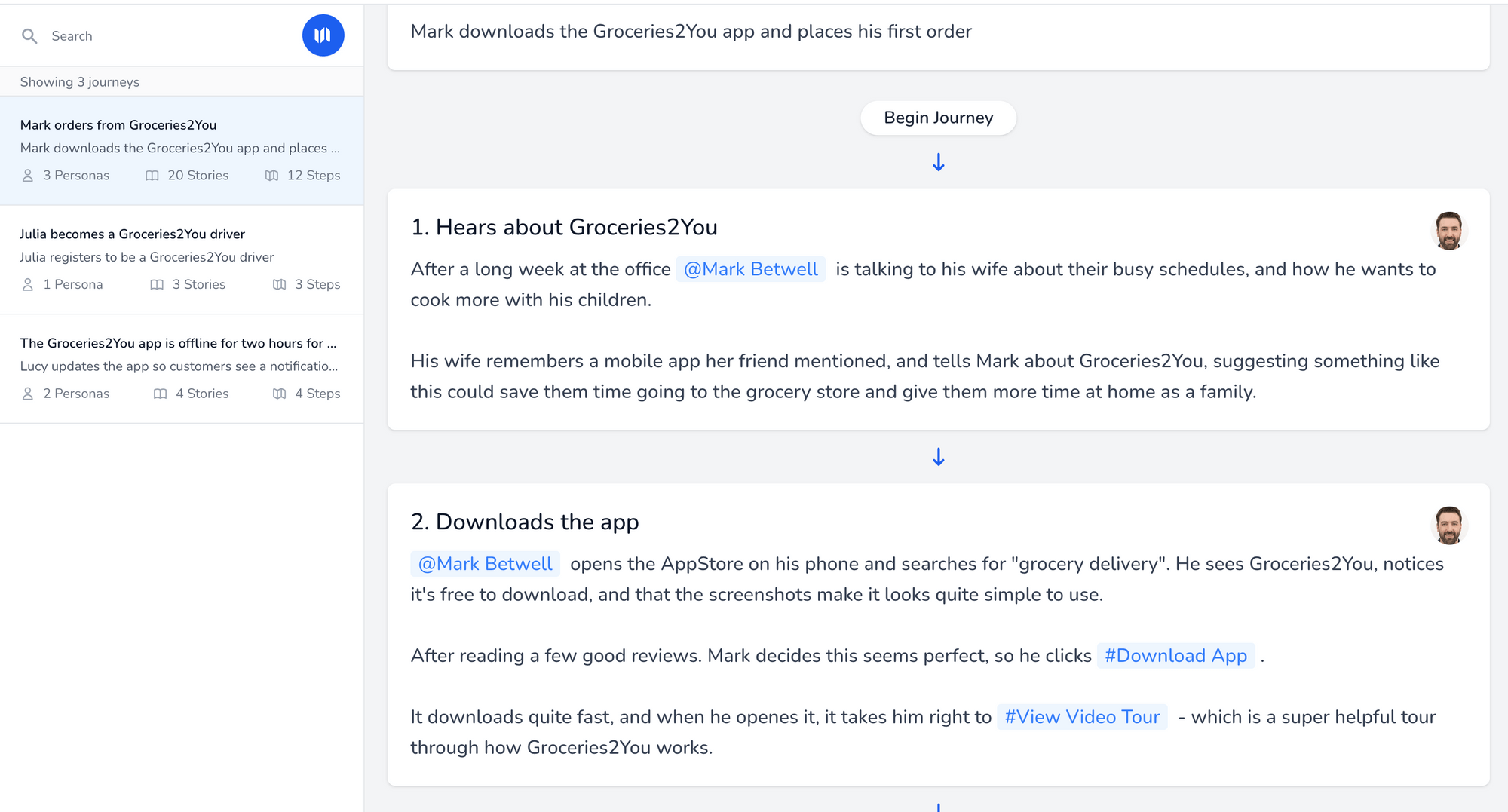
Userdoc allows you to create user journeys easily by creating new steps, and linking the personas and user stories involved in those steps.
Simply type "@" when creating a journey step, and a list of your project's personas will show to choose from. Linking a step to a person gives you visual indication of who's involved, as multiple personas can be involved (e.g. a Customer orders the food, but a Driver delivers it).
To reference a user story, just type "#" and you'll see a list of all your user stories in the Userdoc project. By referencing personas and user stories in your journeys, you are building an interactive map of your system - which makes navigating your requirements easy!
Using AI to Assist in Creating User Journeys
Like with all parts of Userdoc, AI can be used to assist you in creating better requirements - and this is the same for user journeys.
Just click the sparkles icon ✨ when creating user journeys, and Userdocs AI will use your journey description and all the knowledge of your project and build a realistic user journey for you, right before your eyes.
User journeys are a critical element of user-centric product design, helping your team understand and address user needs at every step of their interaction with your product or service.
If you've created user journeys before then you know how powerful they are. If it's your first time, then welcome - you're about to learn a great tool to improve your requirements.

